- Open Outlook and choose Calendar at the bottom of the navigation screen
- From your Calendar folder, on the home menu, select Add Calendar > Create New Blank Calendar.
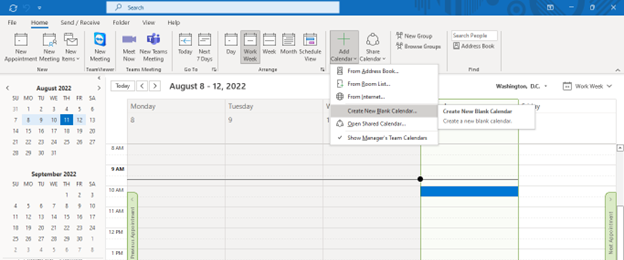
- Once the calendar has been created right-click on the calendar that you just create and click properties.
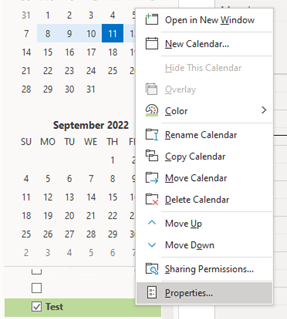
- After that, go to the permission tab > click "add" button to add a new user (member) that you would like to give access to the shared calendar. Then choose what type of permission that you would like to give the user for the calendar. Once done, click apply and then okay.
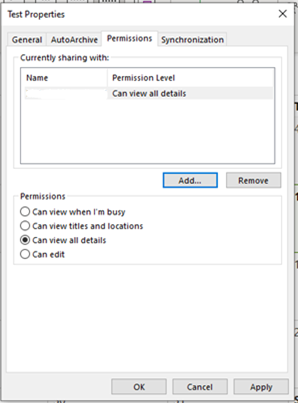
- The other user (member) that you’ve shared the calendar with will receive a sharing invitation by email.
- Once the recipient clicks Accept, they will be able to see your shared calendar in their calendar list.