1. Launch Outlook application. Click the File tab.
2. Click Open & Export and click on Import/Export.
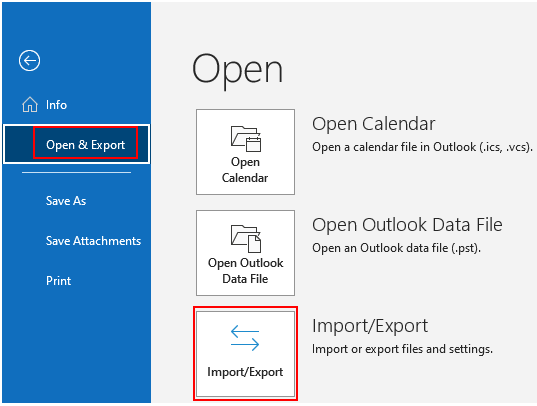
4. In the Import and Export Wizard, click Import from another program or file, and the click Next.
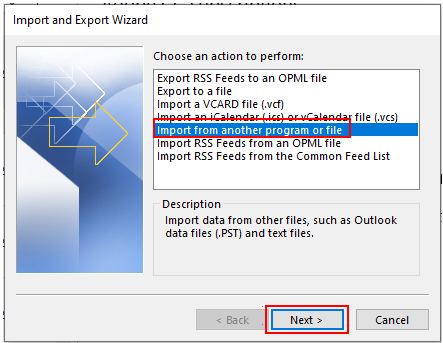
5. Click Outlook Data File (.pst), and then click Next.
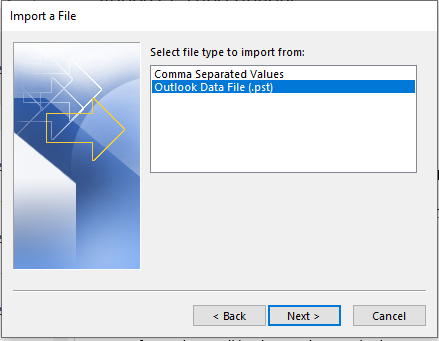
6. Click Browse, and then choose the file to import. Make sure to tick on Allow duplicates to be created. Then click on Next.
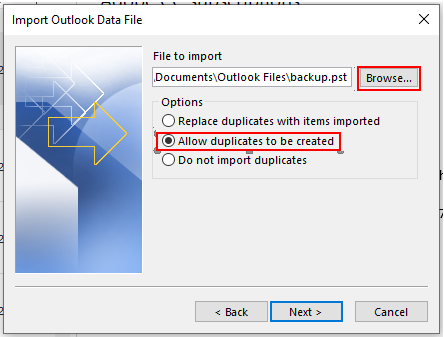
7. If a password was assigned to the Outlook Data File (.pst), you are prompted to enter the password, and then click OK.
8. Click on the main mailbox and then click on Finish.
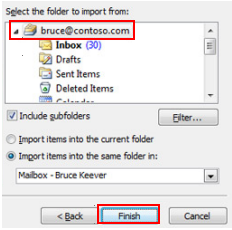
9. Make sure to stay connected to the internet and do not close the Outlook application until the updating mailbox is finish.