1. Open Outlook and go to the Sent Items folder.
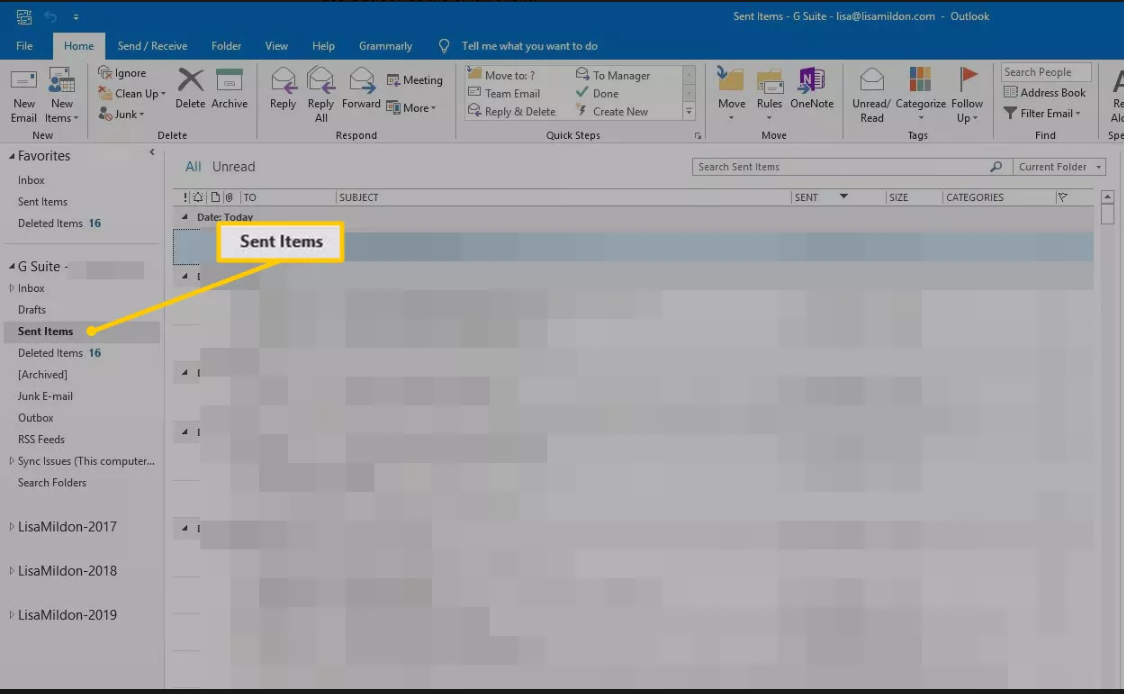
2. Double-click the sent message you want to recall to open it in a separate window.
3. Go to the Message tab, select the Actions dropdown arrow, and choose Recall This Message.
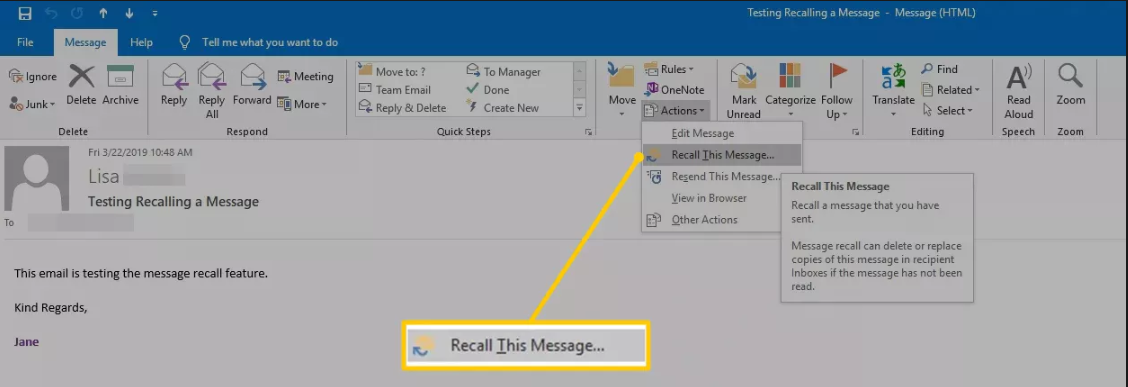
4. In the Recall This Message dialog box, select one of the following:
- Delete Unread Copies of This Message to recall the message.
- Delete Unread Copies and Replace With a New Message to replace the message with a new one.
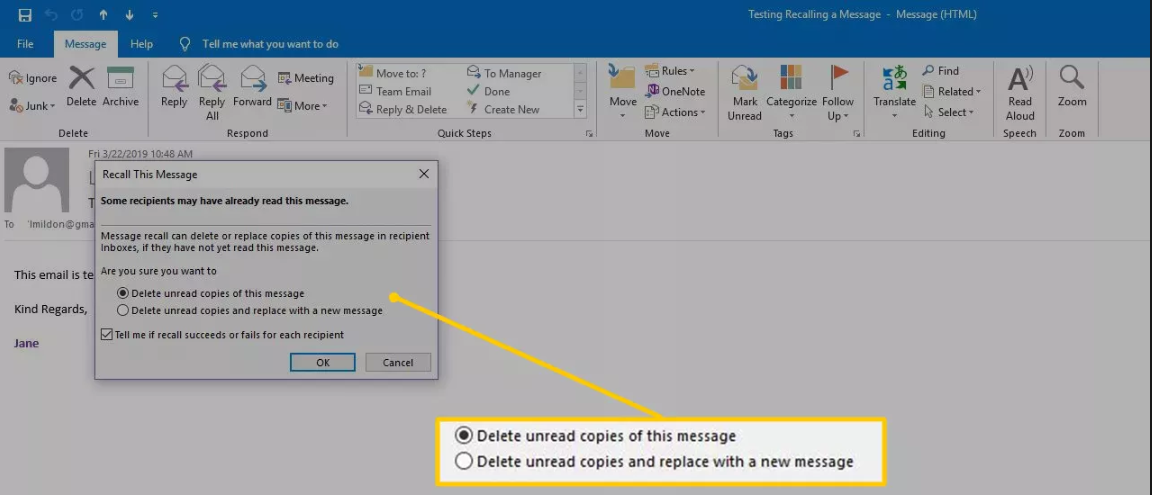
5. If you want to receive notification of the results, select the Tell Me if Recall Succeeds or Fails for Each Recipient check box.
6. Select OK.
7. If you selected Delete Unread Copies and Replace with a New Message, modify the original message.
8. Select Send.
9. You'll receive an Outlook notification message regarding the success or failure of your attempt to retract or replace the email.