Send email from another user's mailbox
1. In the admin center, go to the Users> Active users
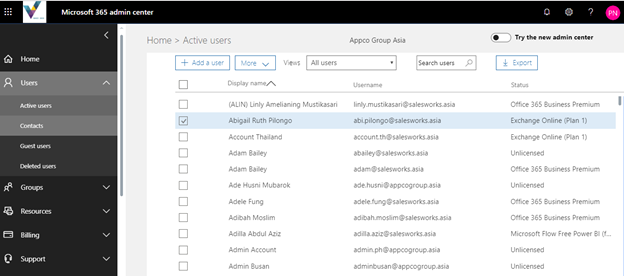
2. Select the user you want, expand Mail Settings, and then Select Editnext to Mailbox permissions.
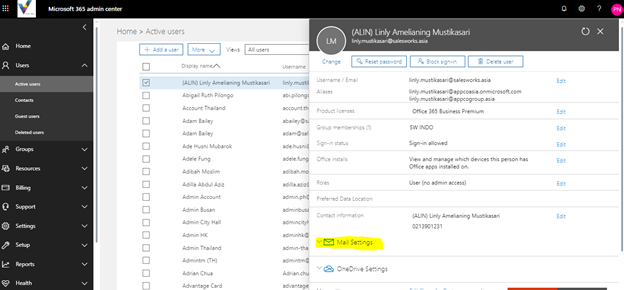
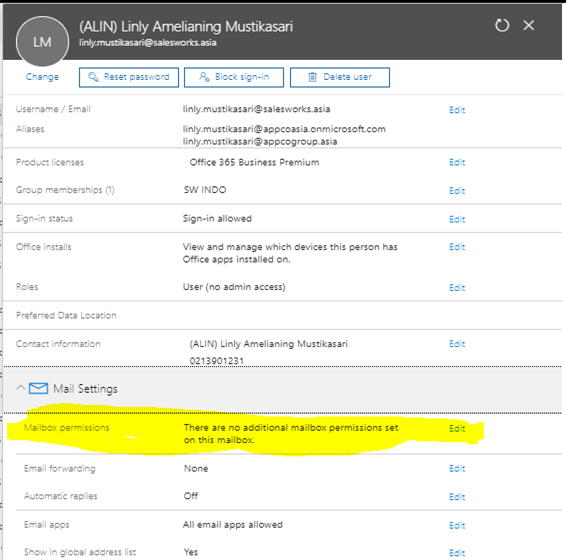
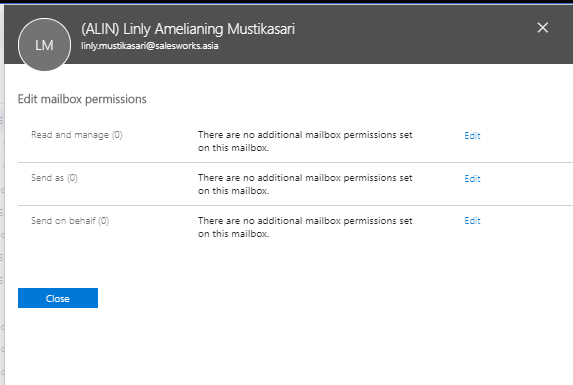
3. Next to Send as, select Edit.
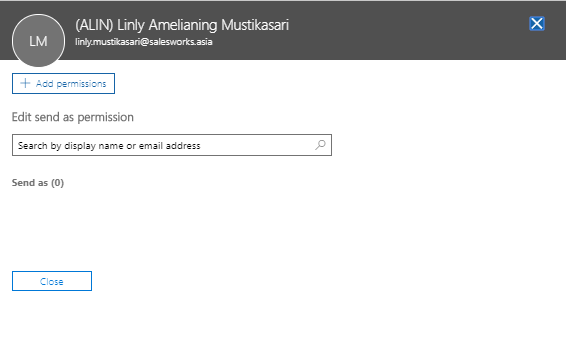
4. Select Add permissions, then choose the name of the person who you want this user to be able to send as.

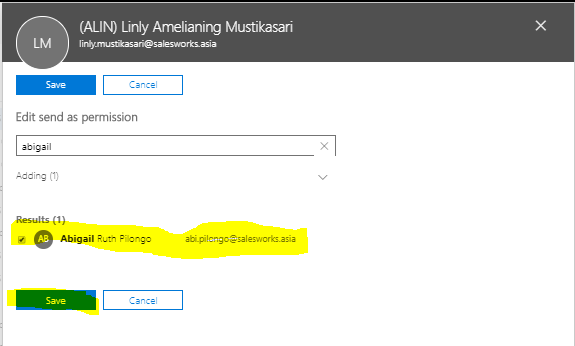
5. Select Save.
Read email in another user's mailbox
1. In the admin center, go to the Users> Active users
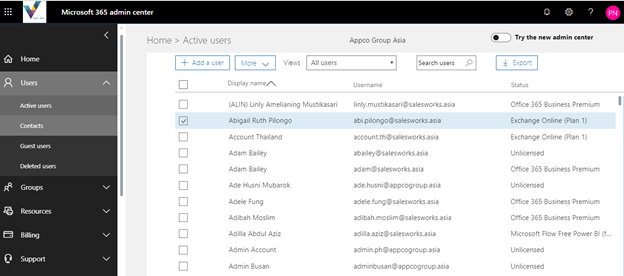
2. Select the user you want, expand Mail Settings, and then select Editnext to Mailbox permissions.
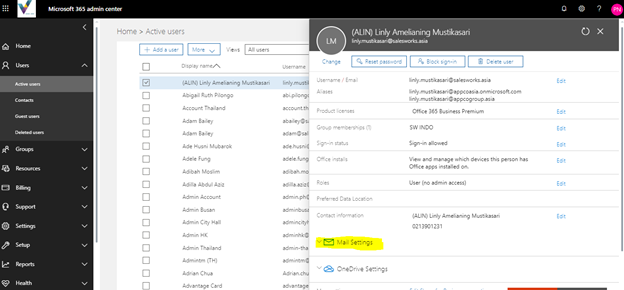
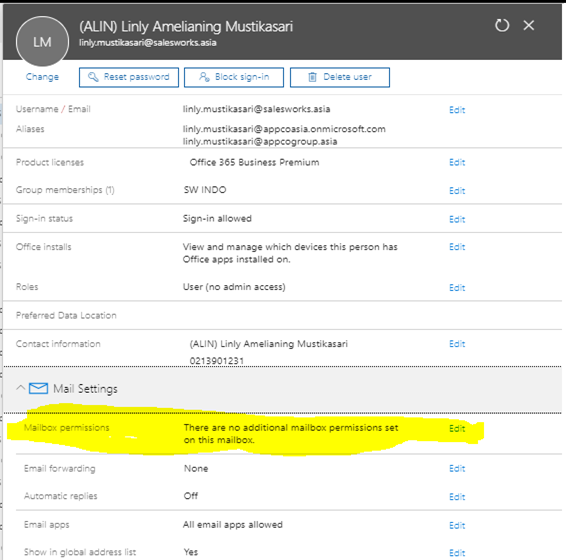
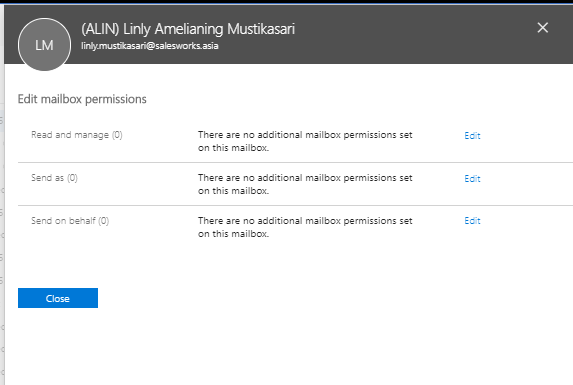
3. Next to Read and manage, select Edit.
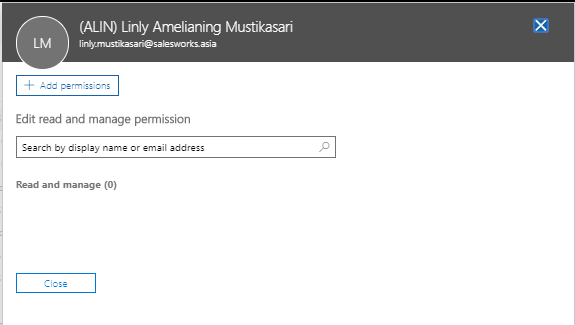
4. Select Add permissions, then choose the name of the user or users that you want to allow to read email from this mailbox.
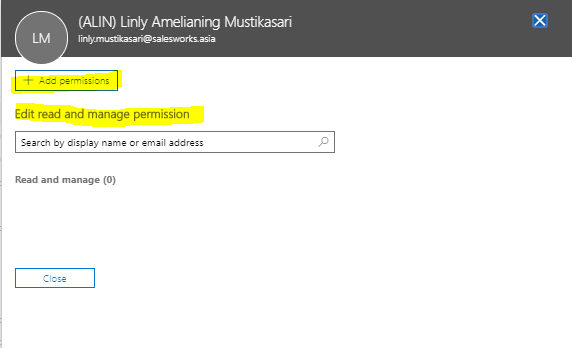
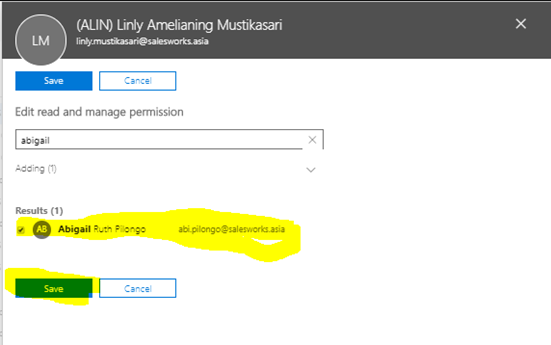
5. Select Save.
Send email on behalf of another user
1. In the admin center, go to the Users> Active users
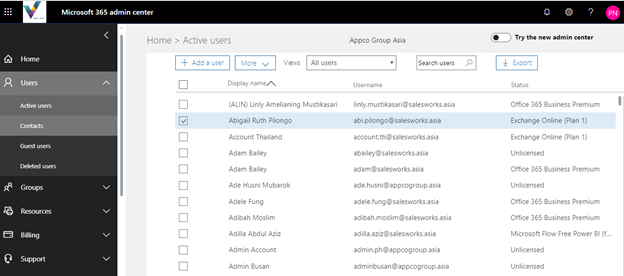
2. Select the user you want, expand Mail Settings, and then select Editnext to Mailbox permissions.
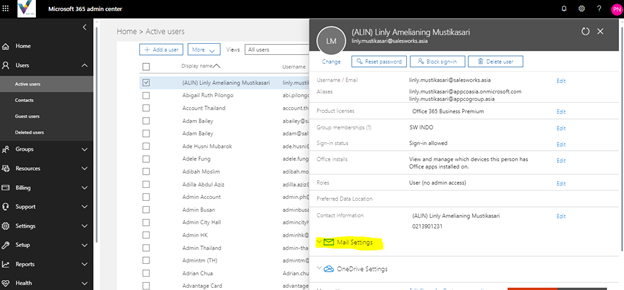
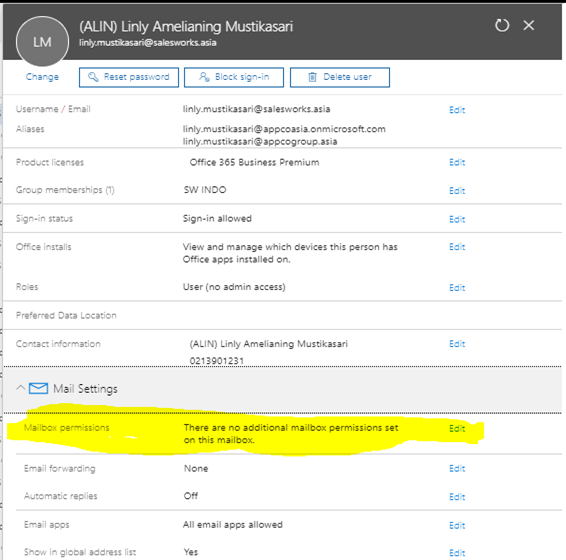
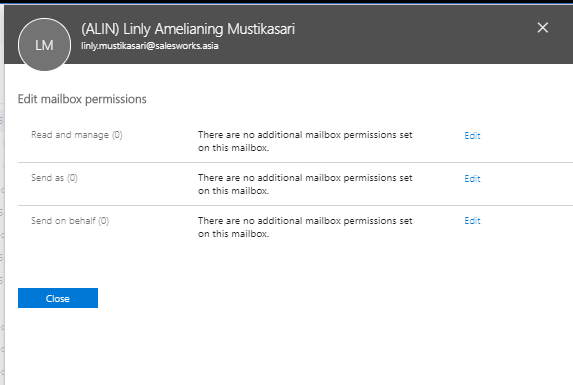
3. Next to Send on behalf, select Edit.
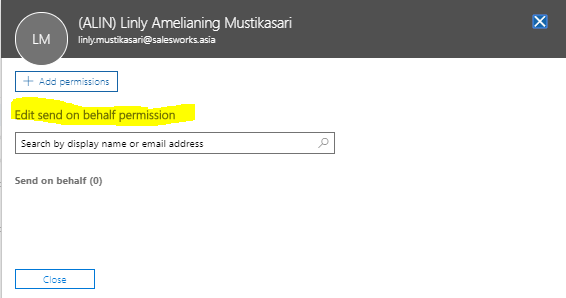
4. Select Add permissions, then choose the name of the user or users that you want to allow to send email on behalf of this mailbox.
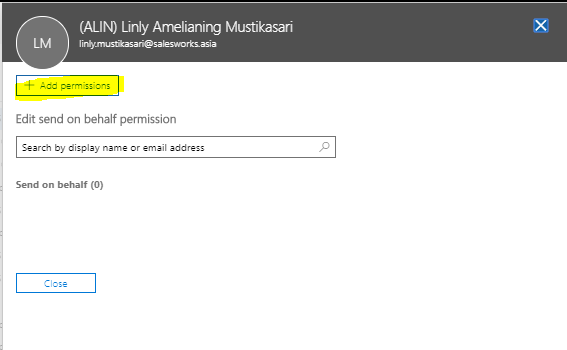
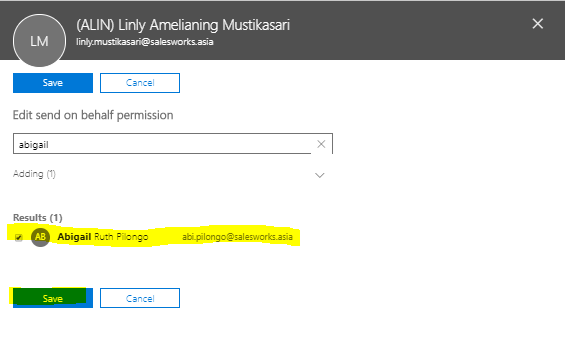
5. Select Save.