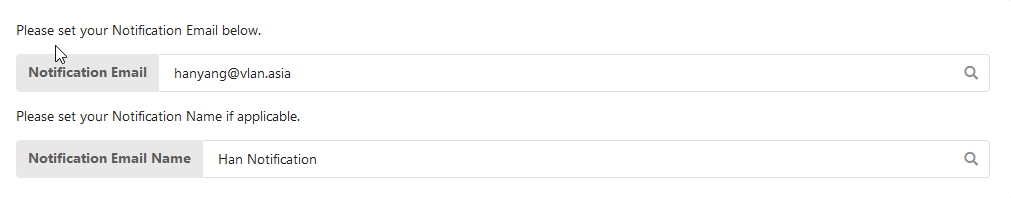You will need to set the Approval Settings to approve any adjustments for any licenses requested by any of the users able to access the Self Service Portal.
Find this inside your Settings > Subscriptions

- Set your default Approver User from the list of users from your tenant.
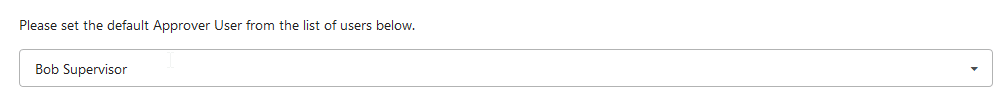
- This user will approve all license submissions. This includes all Licenses Submissions which have Annual type of billing. This can also include Monthly type of billing depending on the next Setting.
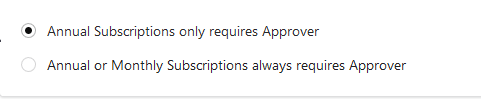
- Default Setting - Annual Subscriptions only requires Approver. This means that Monthly Subscriptions does not require the Approver User to approve before the licenses is being added or removed.
- Annual or Monthly Subscriptions always requires Approver. This means that both Annual or Monthly Subscriptions will always require the Approver User to approve before the licenses is being added or removed.
- Set your notification email below as well. This will send an additional email for notification whenever there is an addition or removal of licenses.