Below method will guide you how to check Meeting Room Calendar in Outlook
Open Outlook
Select File > Open & Export > Other User's Folder
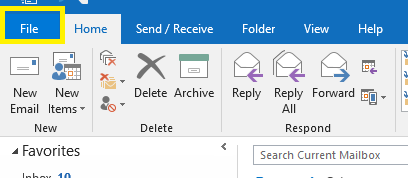
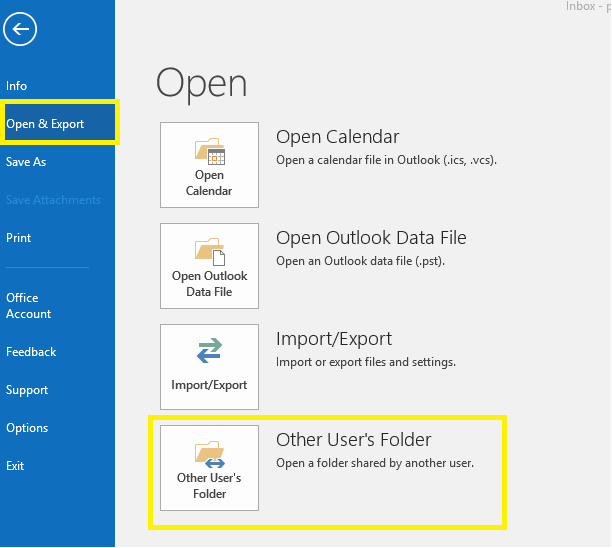
Once you have select Other User's Folder , it will prompt for the below box
Select Name of the Meeting Room and Folder type to : Calendar and click OK
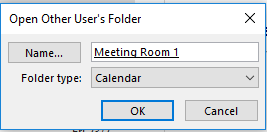
It will launch the calendar Meeting Room 1 in Outlook Calendar Tab as below.
You will able to View who booked the meeting room in future
